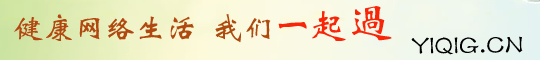3194错误解决方法:
iOS已经升级到了4.3.4,Apple已经终止了4.3.3认证。出现3194错误可能有三种(或更多)情况:
1、没有备份4.3.3的SHSH。
2、备份了4.3.3的SHSH,没有运行tinyumbrella的start TSS server。
3、备份了4.3.3的SHSH,也运行了tinyumbrella的start TSS server,但是C:\Windows\System32\drivers\etc 下的host 文件没有清,改74.208.10.249 gs.apple.com为#74.208.10.249 gs.apple.com;或者其它地址带gs.appple.com前面加#就可。
以下是hosts默认文件,替换全部保存即可【需要重启后生效!】(hosts文件路径:C:\Windows\System32\drivers\etc【这里的C盘通常指代你电脑的系统盘】www.yiqig.cn)
# Copyright (c) 1993-2009 Microsoft Corp.
#
# This is a sample HOSTS file used by Microsoft TCP/IP for Windows.
#
# This file contains the mappings of IP addresses to host names. Each
# entry should be kept on an individual line. The IP address should
# be placed in the first column followed by the corresponding host name.
# The IP address and the host name should be separated by at least one
# space.
#
# Additionally, comments (such as these) may be inserted on individual
# lines or following the machine name denoted by a '#' symbol.
#
# For example:
#
# 102.54.94.97 rhino.acme.com # source server
# 38.25.63.10 x.acme.com # x client host
# localhost name resolution is handled within DNS itself.
# 127.0.0.1 localhost
# ::1 localhost
注意:win7用户可能因权限问题无法修改,此时应右键hosts点击“属性”> 选中你当前登录的用户,点“编辑”> 选中你当前登录的用户,找到“权限“并且勾选全部,点应用,然后确定。即可修改hosts。